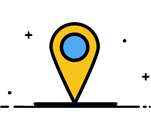Máy Toshiba E-Studio không tự động hiển thị mã dịch vụ. Để đọc mã, bạn nên nhấn đồng thời phím “8” và phím “0”. Tất cả các mã, ngoại trừ lỗi bộ sấy được đặt lại bằng cách tắt máy photo và bật lại. Để xóa lỗi bộ sấy, hãy bật nguồn trong khi nhấn giữ “0” và “8”. Nhập 400, nhấn Bắt đầu. Thay đổi trạng thái thành “0”. Nhấn Enter hoặc "Ngắt". Tắt nguồn và bật lại. Dưới đấy máy photo Quang Minh cung cấp bảng mã lỗi máy photocopy Toshiba để người dùng máy photocopy hoặc những kỹ thuật viên làm tài liệu tham khảo trong quá trình sử dụng hoặc sửa chữa máy photocopy Toshiba.
Bảng mã lỗi máy photocopy Toshiba (Toshiba error code) thường gặp.
| Mã Lỗi (Error code) | Nguyên Nhân (possible cause) | Giải Pháp (recommended solution) |
| C010 | Motor chính hỏng hoặc không thể quay | Kiểm tra thay thế motor chính |
| C130 | 1 Drawer Motor | |
| C140 | 2 Drawer Motor | |
| C150 | 3 Drawer Motor | |
| C1C0 | LCF tray-up Motor Problem | |
| C260 | Kiểm tra thay thế board scan, board đèn, đèn chụp, thấu kính | |
| C270 | Scan home problem | |
| C280 | Scan home problem | |
| C360 | Corona Wire Cleaner Motor | |
| C370 | Transfer belt cam motor problem | |
| C411 | Fuser low temp or thermistor | |
| C412 | Fuser low temperature | |
| C410/C440/C430/C450 | Lỗi sấy | Kiểm tra thay thế sensor nhiệt, điện trở lô sấy, board sấy, board nguồn, board LGC. 08-400 để xóa lỗi sấy |
| C443 to C 447 | Fuser temperature problem | |
| C 449 | Fuser temperature too high | |
| C465 to C468 | Pressure Roller temperature problem | |
| C471 to C475 | IH power voltage (Power Supply) | |
| C480 | IH problem | |
| C481 | IGBT problem | |
| C490 | IH control problem | |
| C4A0 | Fuser web at end | |
| C4B0 | Fuser count problem | |
| C550 | Communication problem between scanner and RADF | Kiểm tra kết nối board RADF, SLG. Thay thế board RADF,SLG |
| C551 | Sai model RADF | Thay thế board RADF máy photocopy |
| C560 | Communication problem between Engine CPU and PFC | |
| C570 | Communication problem between Engine CPU and IPC | |
| C580 | Communication problem between Engine CPU and finisher | |
| C730 | EEPROM initialization problem in RADF | |
| C820 | RADF read sensor adjustment error | |
| C830 | RADF original length sensor adjustment error | |
| C840 | RADF small original reverse sensor | |
| C850 | RADF tray lift motor problem | |
| C860 | RADF large original exit sensor problem | |
| C870 | RADF temperature problem | |
| C940 | Engine-CPU problem | |
| C970 | Lỗi cao áp | Kiểm tra thay thế cao áp bóc tách, cao áp trống, đế cao áp trống, board cao áp |
| CA10 | Laser motor problem | |
| CA20 | Laser H-SYNC problem | |
| CB10 | Finisher feed motor | |
| CB20 | Finisher exit motor | |
| CB30 | Finisher tray lift motor | |
| CB40 | Finisher rear alignment plate motor | |
| CB50 | Staple motor | |
| CB60 | Finisher punch motor | |
| CCC1 | Communication problem between finisher and inserter | |
| CCD1 | Inserter EEPROM problem | |
| CCE1 | Inserter fan problem | |
| CDF0 | Offset tray home separator problem | |
| CD00 | Laser problem | |
| CD10 | Cleaning brush problem | |
| CD20 | Used toner transport problem | |
| CD30 | Recycle toner transport problem | |
| CD40 | Waster toner bag full | |
| CD50 | Fuser web problem | |
| CE50 | Temperature/humidity sensor problem | |
| CE90 | Drum thermistor problem | |
| CE90 | Drum thermistor problem | |
| CF60 | Toner for recycle transport area lock | |
| CF70 | Toner transport motor problem | |
| CF80 | Toner hopper motor locked up | |
| E010 | Exit jam | |
| E020 | Exit jam | |
| E061 | 1st drawer incorrect paper size | |
| E090 | Image data delay jam | |
| E110 | Duplex jam | |
| E120 | Bypass jam | |
| E460 | Bypass cover open | |
| EA80 | Saddle-Stitch staple jam | |
| EA90 | Saddle-stitch cover open/jam | |
| F070 | Communication error between System-CPU and EngineCPU | |
| F090 | SRAM abnormality on the SYS board | |
| F100 | HDD format error: HDD cannot be initialized normally. | |
| F101 | HDD unmounted: Connection of HDD cannot be detected | |
| F102 | HDD start error: HDD cannot become ‘Ready’ state | |
| F103 | HDD transfer time-out: Reading/writing cannot be performed in the specified period of time | |
| F104 | HDD data error: Abnormality is detected in the data of HDD |
|
| F111 | Scan problem | |
| F120 | Database problem | |
| Printer Error Codes | ||
| 4030 | No printer kit | |
| 4031 | Hard drive full during print | |
| 4032 | Private print only | |
| 4033 | Printing data storage problem | |
| 4034 | E-filling problem | |
| 4035 | Fax can not be sent when local selected | |
| 4036 | User authentication error | |
| A221 | Print job cancellation | |
| A222 | Print job power failure | |
| A290 | Output pages exceeded specified department code and user code | |
Trên đây, là một số mã lỗi thường gặp khi sử dụng máy photocopy Toshiba mà người dùng và các kỹ thuật viên cần biết. Ngoài ra, còn rất nhiều lỗi khác, hi vọng rằng những chia sẻ trên đây cũng phần nào giúp cho bạn dễ dàng hơn trong việc xử lý và khắc phục lỗi ở máy photocopy của mình. Ngoài ra nếu Quý khách hàng có nhu cầu sử dụng dịch vụ cho thuê máy photocopy của chúng tôi hãy liên hệ ngay với chúng tôi ngay hôm nay để nhận được tư vấn và thuê máy với giá tốt nhất.






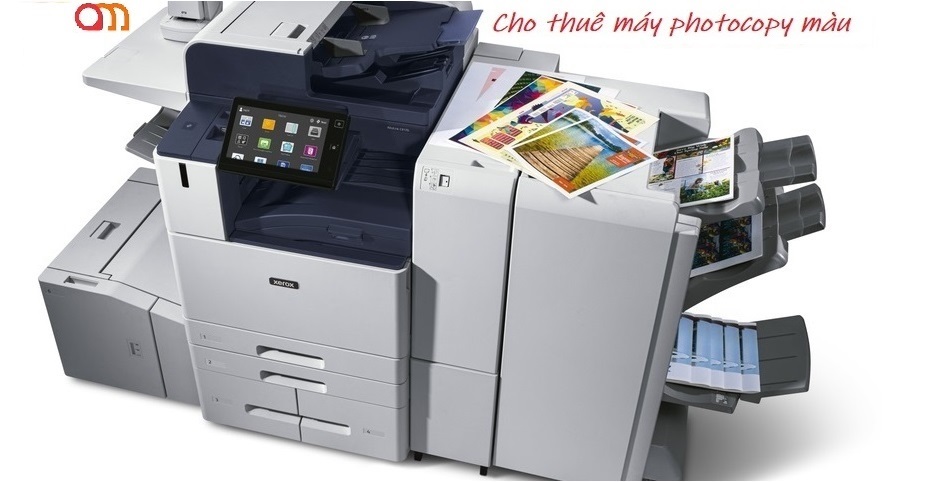

















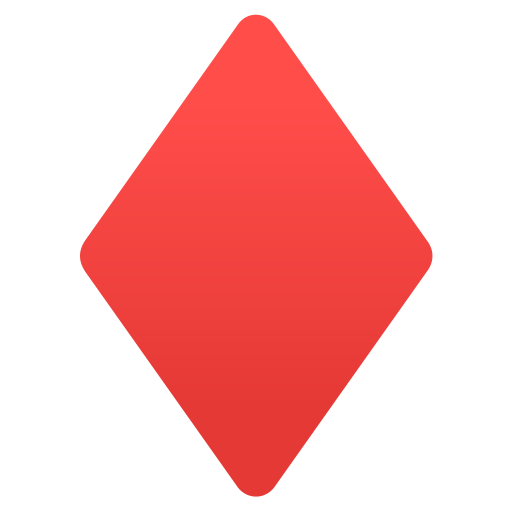 Công ty TNHH Đầu Tư và Phát Triển Dịch Vụ Quang Minh
Công ty TNHH Đầu Tư và Phát Triển Dịch Vụ Quang Minh